Your cart is currently empty!
WordPress 6.5 features a new post editing interface, which has removed the dropdown selection for templates and replaced it with recommended templates by WordPress 6.5.
By clicking the Settings button at the top right of the Editor, and then clicking the Post tab in the panel on the right, you can see the Template section. This is different from previous versions of WordPress. Where are the templates designed for Posts and Pages in our theme? How can they be used?
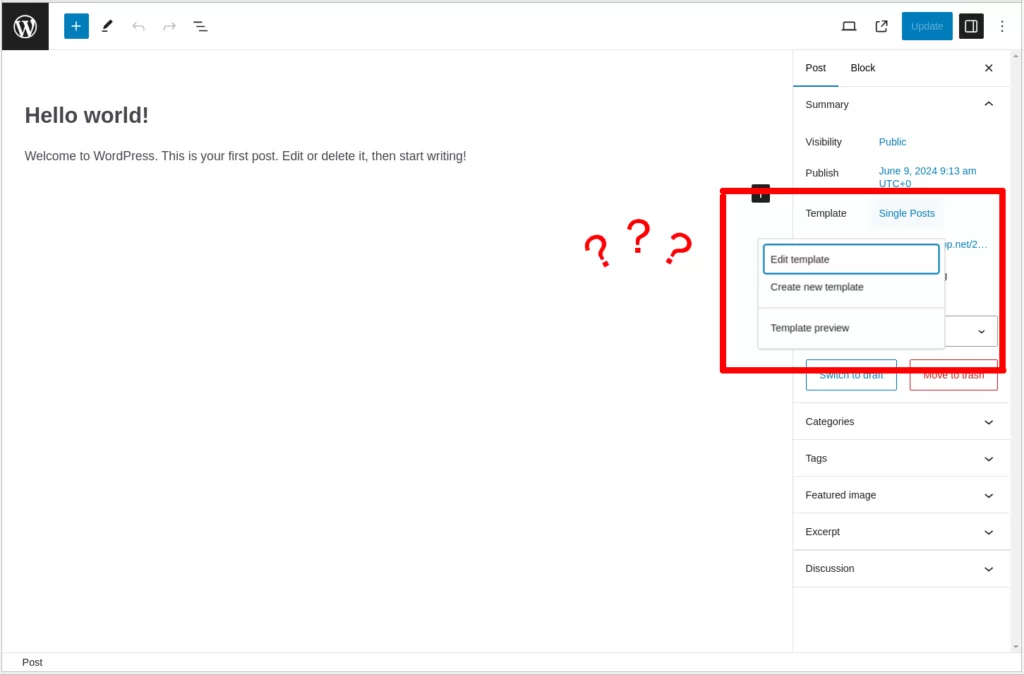
It’s very simple. In the Posts or Pages interface, hover your mouse under the Post Title, click Quick Edit, and you will see the dropdown option for templates.
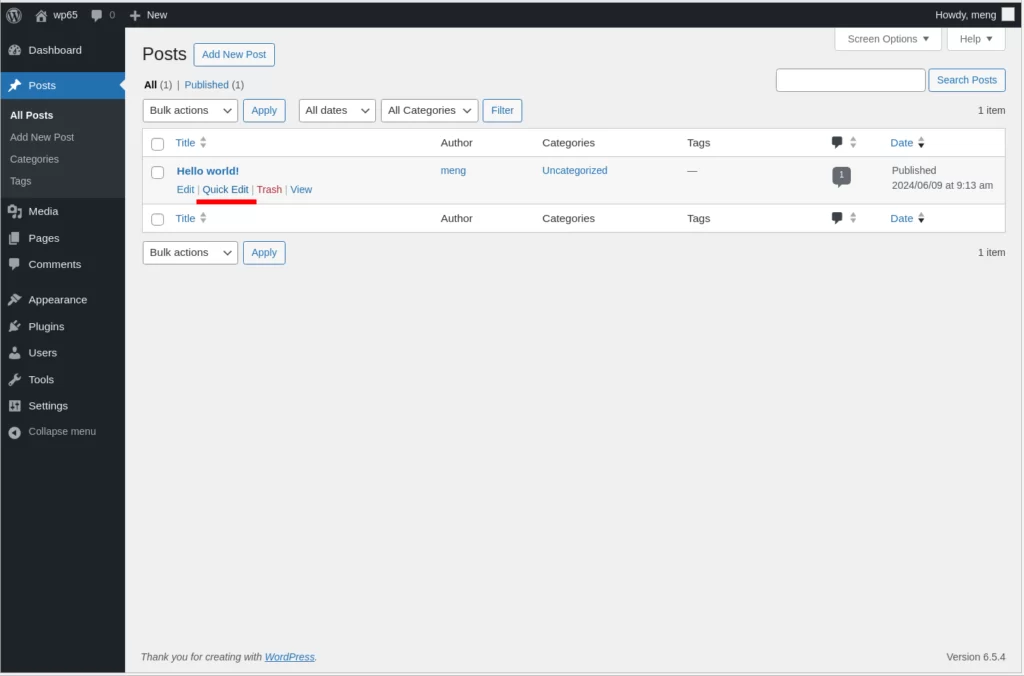
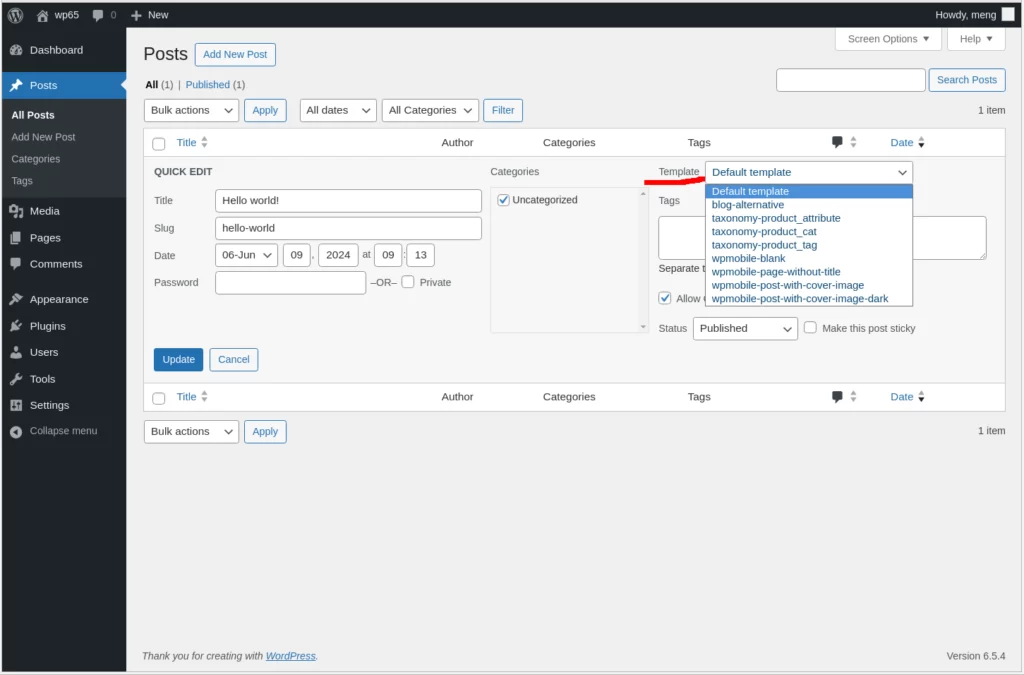

Leave a Reply